How to install Business on Mac
Business Accountz requires Oracle Java 8 (not Open JDK) in order to run.
- Download the correct Java for your operating system. Follow the instructions to install Java: https://www.java.com/en/download/help/mac_install.html but use the above to download.
- Download the program from here:
https://github.com/accountz-open/download/releases/download/21.07.19/baz_install_210719.zip - Open the zipped folder you just downloaded
- Open the
binfolder -
Double click on the relevant file to you:
runMac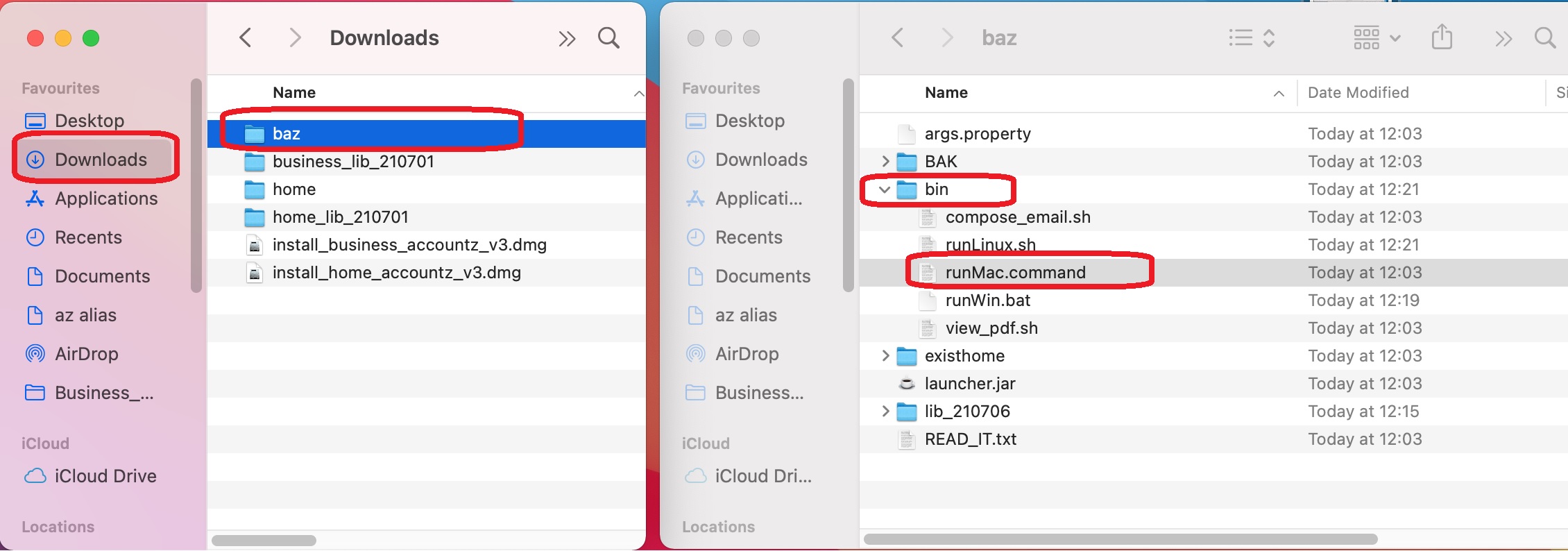
You will be told the file is from an unidentified developer.
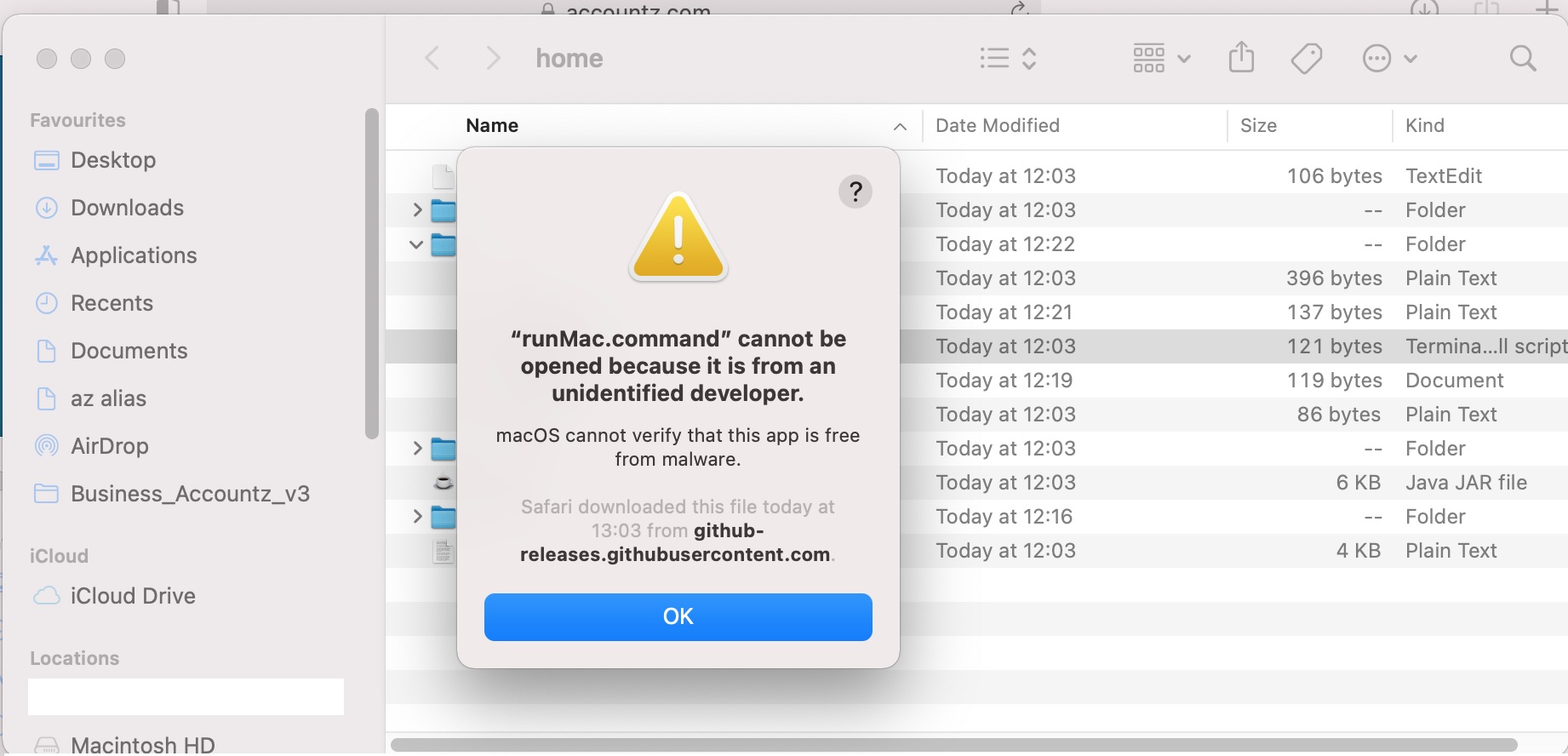
-
Go to the Apple icon and select System Preferences
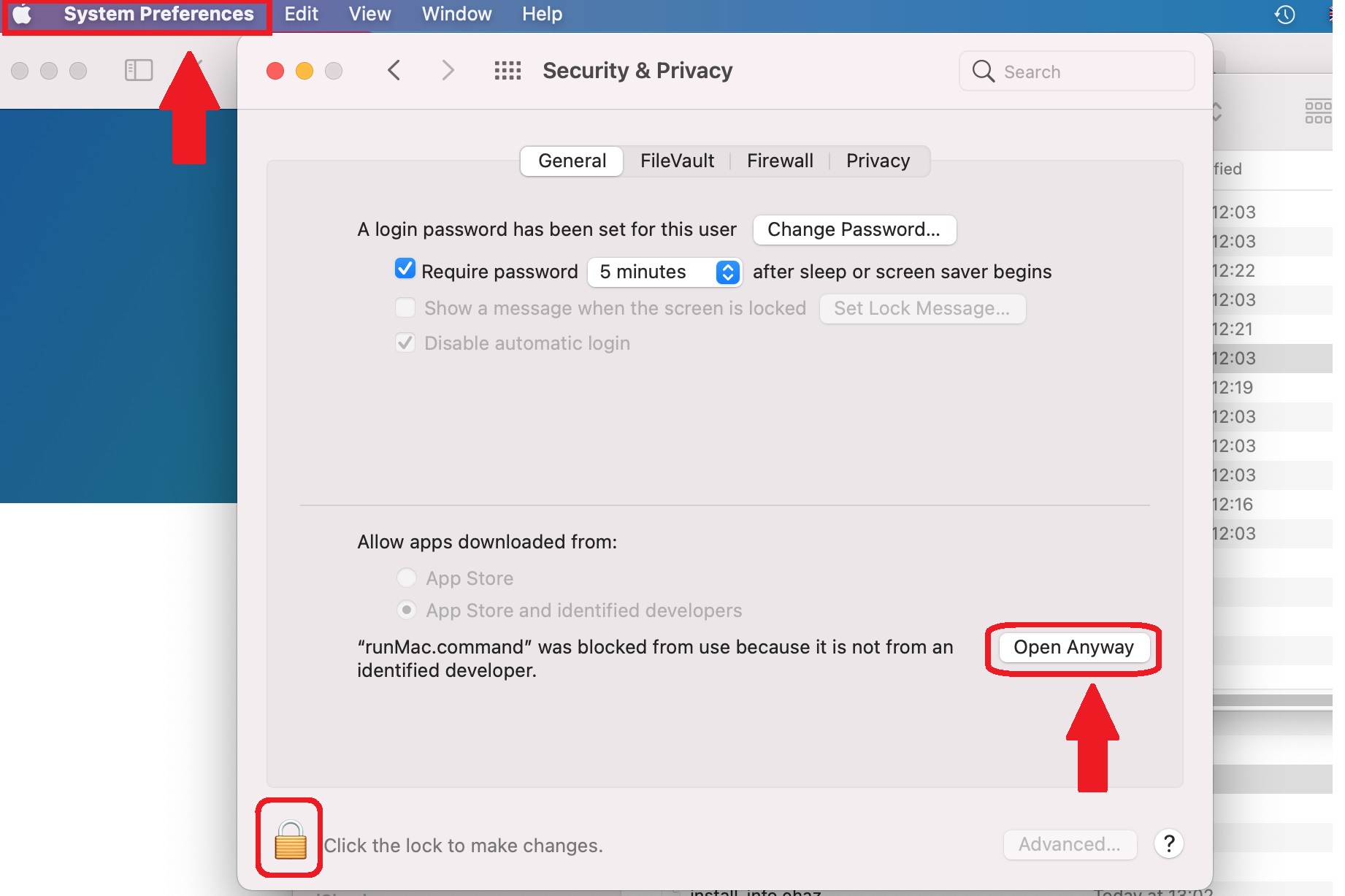
- On the General Tab click ‘Open Anyway’
-
Select Open when asked and Business Accountz will open
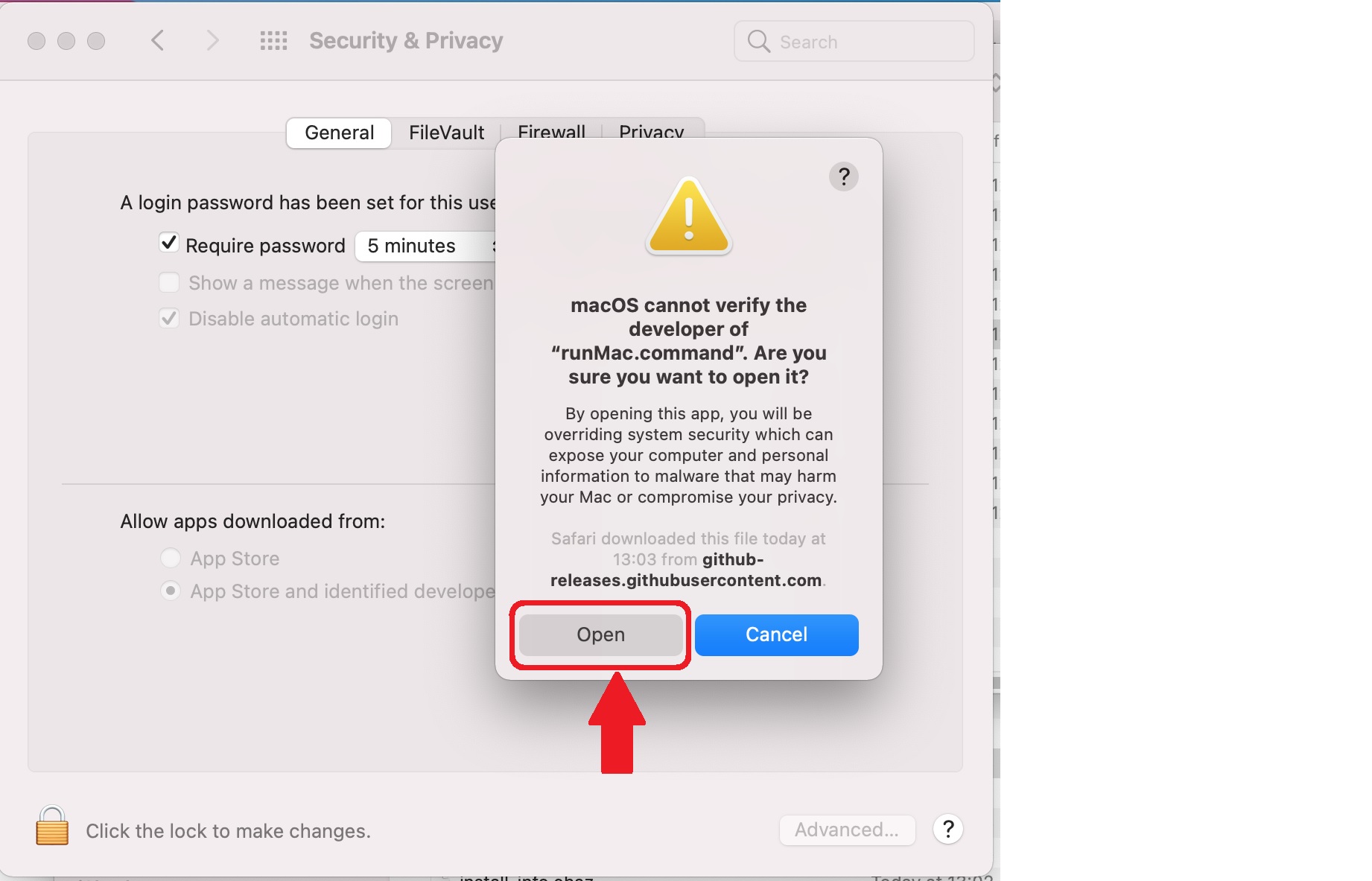
- To run the program each time go back to step 5. Or you could create a shortcut of the
runMac
If you have a Business Accountz backup go to File> Restore a backup and select your backup file.
Please see this thread for details on how to make a backup. http://businesshelp.accountz.com/how_to_make_a_backup_on_a_memory_stick.html
To restore your data by navigating to File > Restore a Backup. Please see this link: http://businesshelp.accountz.com/restore_a_backup.html