Thank you! We have been overwhelmed by those who have taken the time with so many kind messages and comments following our email to all our users advising of our sad closure of Accountz.com Ltd.
Here are just a few of the questions that have been raised along with our responses:
What will happen to my subscription of Business Accountz?
Nothing will change. Business Accountz (Suite, Startup Kit & Startup Kit+VAT) will continue to work as it always has as a desktop application, just licence free. There is no need to look for an alternative solution. Just please install the updates!!!! If you are registered for MTD, we will not be changing how the software communicates with HMRC. However, we have no control over HMRC accepting the MTD returns from the software in the future.
Will Business Accountz make local backups to my computer?
Business Accountz has always made backups every 30 minutes whilst using the application and again upon closure. This will remain the same. The default location for backups are:
- Windows:
C:\Program Files\Business Accountz v3\BAK - Windows 64Bit:
C:\Program Files(x86)\Business Accountz v3\BAK - Mac:
/Applications/Business Accountz v3/BAK
Can I change the default backup location?
Yes, you can change the backup path by going to Help > About > Arguments > backup-dir and entering the backup location here.
PLEASE NOTE, If you remove the external drive / memory stick you may have it configured to, the backups will fail!
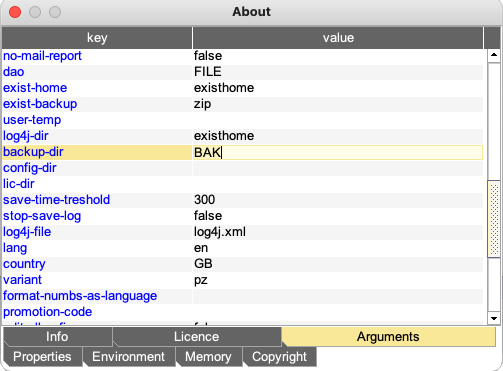
Can I use an alternative backup solution?
Many people have asked about OneDrive / Dropbox / Time Machine etc. Historically we’ve had users use these solutions on an auto-sync basis and it’s corrupted the files. We know you’ll want to find an alternative to our online backup but please make sure you configure your settings of these solutions to avoid corruption of your files. But don’t ask us to do this for you!
Why should I make manual backups?
We have recommended that all users make periodic manual backups to an external device. This is to protect your data from time to time from computer failure.
How often should I make manual backups?
This is entirely up to you. It really is a question of how much data could you be prepared to lose if you have a computer failure! Once a week / once a month……
What will happen to the online backup service?
The Online backup service will cease completely on 16/07/2021 and all data held on our servers will be deleted in the week commencing 19/07/2021. After these dates, you will not have access to the service or any of the data previously stored there.
Will the Accountz Mobile App still work?
As this is all part of the Online Services subscription, again, this synchronisation will cease on 16/07/2021 and all data held on our servers will be deleted in the week commencing 19/07/2021. After these dates, you will not have access to the service or any of the data previously stored there.
Can you recommend alternative software?
This is a difficult one! Every user has had different requirements and used different elements of our software. There are many solutions out there at different price points. However, there is no reason to stop using Business Accountz though! We have given the software away for free and it’s going to be picked up by a former employee and become Open Source (not affiliated with Accountz.com)
How to do transferring to another computer or re-installing?
Below are instructions on how to restore if you are transferring the program to another computer, follow steps 1-3.
If you need to reinstall the program on your existing computer just follow step 2 and if required step 3.
- To move Business Accountz onto another computer you will need to move the latest backup to the other machine. Please see this thread for full details:
http://businesshelp.accountz.com/how_to_make_a_backup_on_a_memory_stick.html - Download Business Accountz onto the new computer from here:
http://download.accountz.co.uk/business_accountz_installers.html - Restore your data:
http://businesshelp.accountz.com/restore_a_backup.html
Please be aware that only one person at any one time can use Business Accountz.